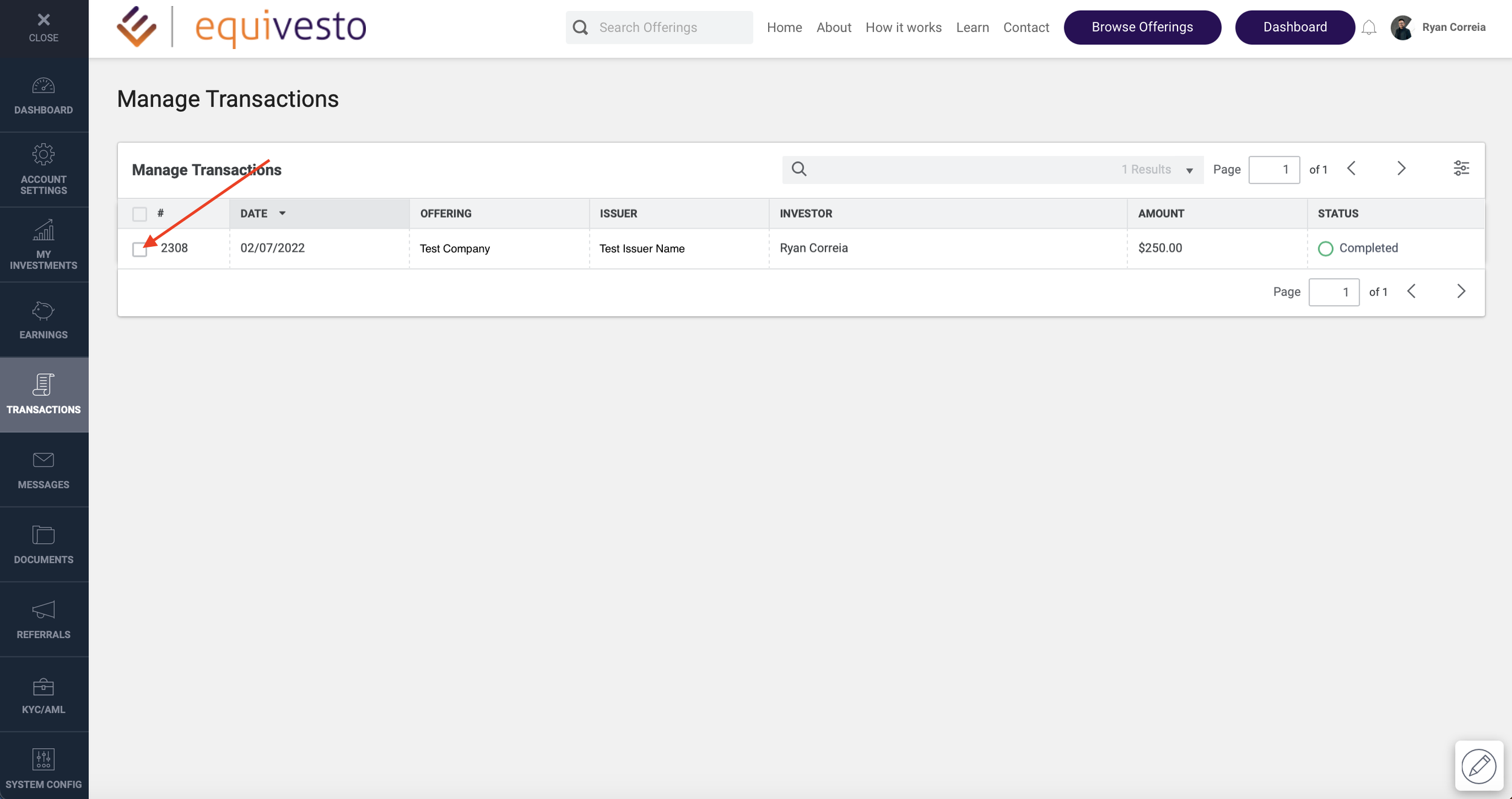INVESTOR STREAM
How to access your Investment Documents after Investing
This page provides step by step instructions of how to How to access your Investment Documents after Investing on Equivesto.
We recommend investors access their documents via their computer, rather than a mobile phone. If you have any issues, please contact support@equivesto.com , or try switching from a mobile phone to a computer. If you are already on a computer, please try switching internet browsers.
Access your Investment Documents
First, log into your Equivesto account via https://portal.equivesto.com/login
If you do not have an account yet AND if you have not made a transaction the following will not be applicable. You can view the live deals at https://portal.equivesto.com or you can sign up at https://portal.equivesto.com/signup
Once logged in, please navigate to your dashboard.
From your dashboard please select Transactions to view all your past transactions on Equivesto.
On your Transactions page, Check off ✅ the transaction you would like to see more details.
An ‘eye’ icon 👁️ will appear. Click it to View details.
Finally, there are 2 buttons of note on this Transaction summary page.
Print - will allow you to take a pdf export of the current page you are on for your records
“Available for download here” - will navigate you to your completed subscription documents.
Note: For transactions with the status ‘Pending’ countersignature from the issuer may be not be complete OR for transactions outside of the platform ‘Pending’ status may remain visible.
If you’re having any trouble accessing your documents, please reach out to support@equivesto.com.