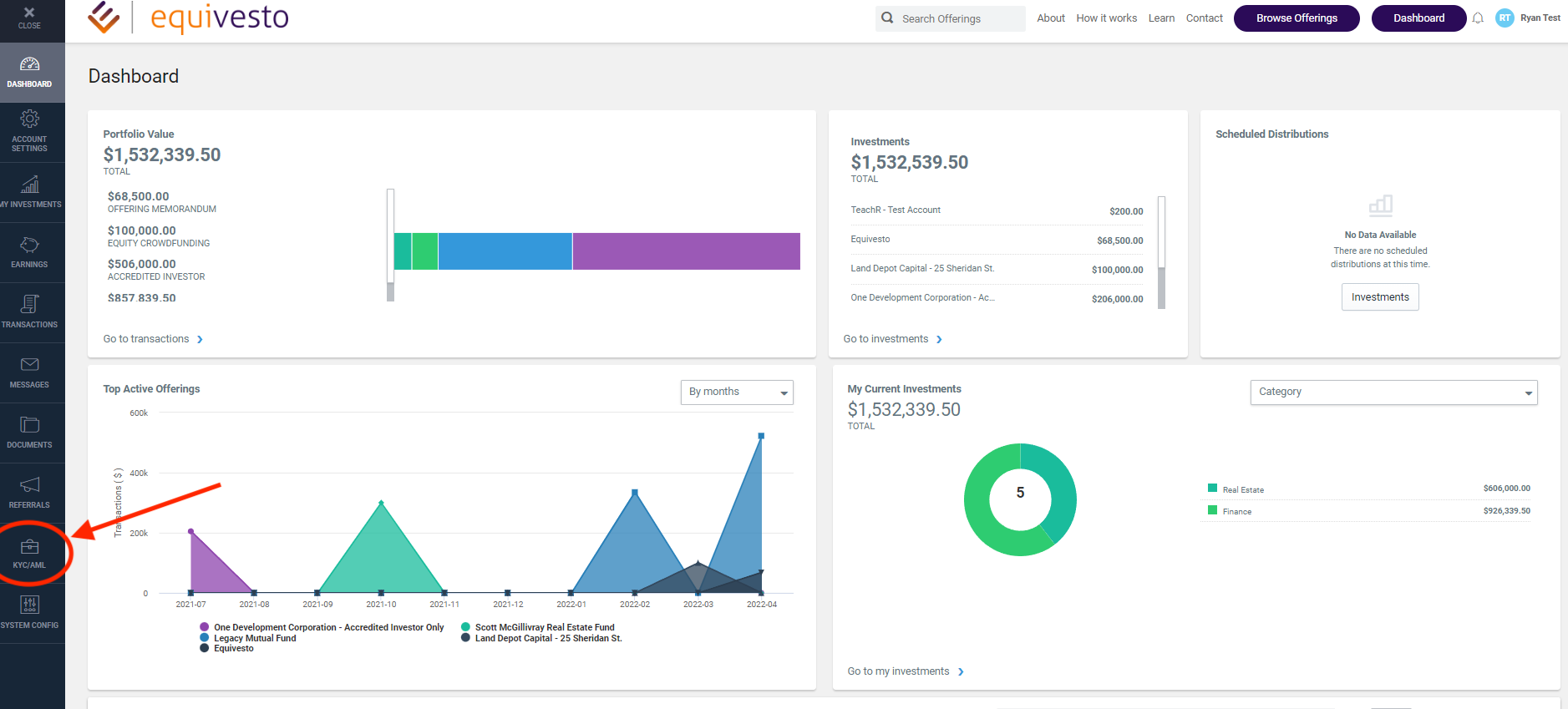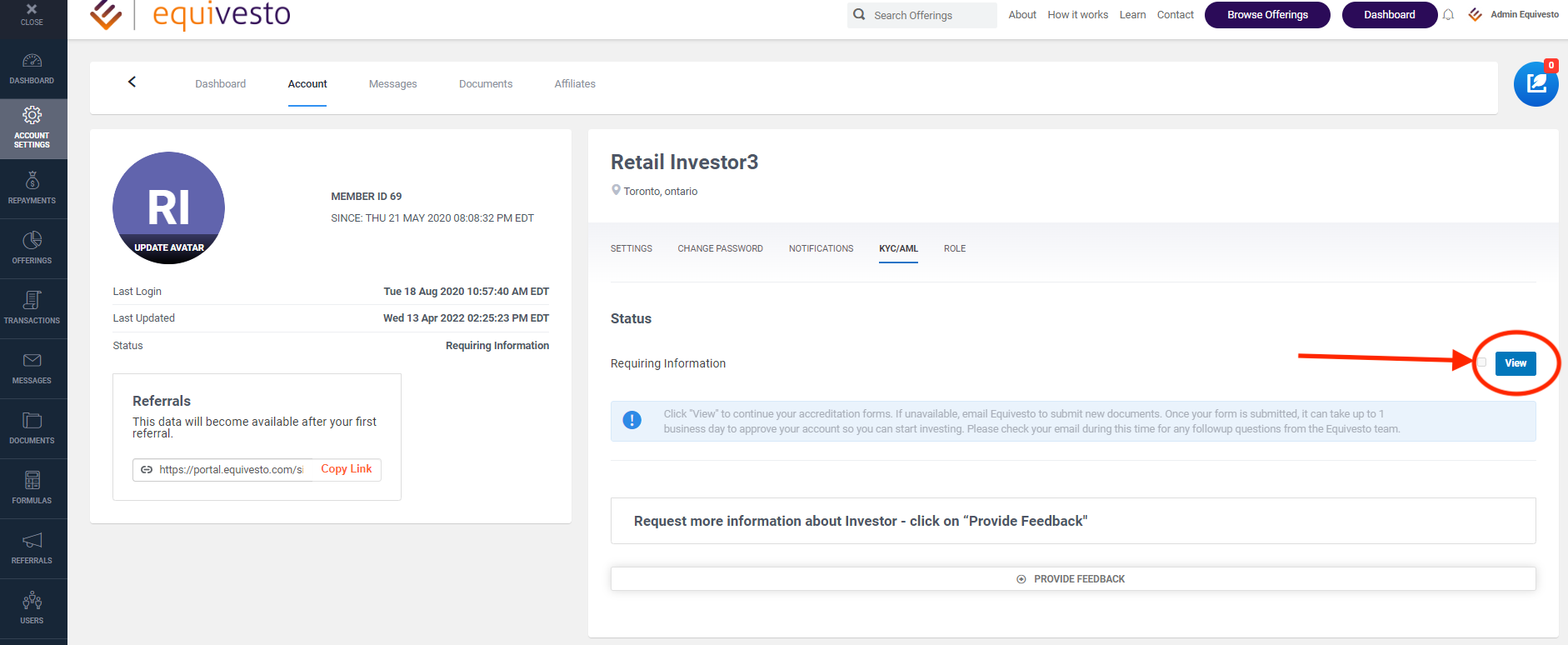INVESTOR STREAM
Returning to your Equivesto Application Forms
This page is for help getting back to your Equivesto forms once you have already created an account on Equivesto. To learn about the forms and how to create an account, click here.
Returning to your Equivesto Application Forms
Step 1 is to log back in to Equivesto at https://portal.equivesto.com/login
If you do not remember your password, please do a password reset.
Once logged in, please navigate to your Dashboard via the button in the top right.
From your Dashboard, please click ‘KYC/AML’ from the menu on the left.
Once at the KYC/ AML menu, please select VIEW to return to your forms
This will take you back to the beginning of your forms. The information entered before is all saved, you simply need to click next page to get back there.
Please visit this page for more details on the forms themselves.